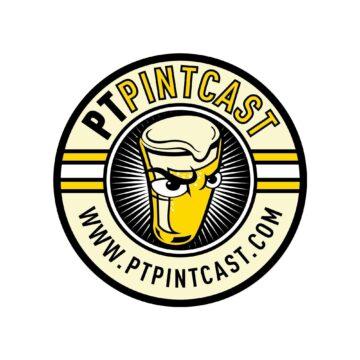Recorded 21st February 2021
Glenn Fleishmann joins Simon and Steve from Geeks Corner to talk about his new book Take Control of Securing Your Mac, Macs, Malware, Betas, Bugs and more.
GIVEAWAYS & OFFERS
- Glenn Fleishman’s book Take Control of Securing Your Mac can be found at takecontrolbooks.com along with many other titles by him, Joe Kissell, Jeff Carlson and others.
- Steve at Geeks Corner has a podcast which is a 5-15 min show of his thoughts on tech. Also keep an eye on his site or follow him on Twitter @GeekCorner_uk to watch for regular giveaways.
Why not come and join the Slack community? You can now just click on this Slackroom Link to sign up and join in the chatter!
Slacker @MacJim has a family friendly Flickr group for listeners to share photos because the Darkroom channel in the Slack has become so popular – if you’re interested head over to to the Essential Apple Flickr and request an invitation.
On this week’s show
GLENN FLEISHMAN
- Glenn Fleishman is a veteran technology writer who has contributed to dozens of publications across his career, including Macworld, Fast Company, and Increment. He has also written dozens of editions of books in the Take Control series. He is currently building 100 tiny type museums full of real printing artifacts.
- Glenn’s Tiny Type Museum (https://tinytypemuseum.com/)
- @GlennF (https://twitter.com/GlennF) on Twitter
STEVE DURBIN
- Runs the Geeks Corner website
- Produces the Geeks Corner podcast
- @GeekCorner_uk on Twitter
APPLE
- Apple fixes macOS Big Sur bug that caused irretrievable data loss – IT Pro
- Apple’s M1 is already the target of Apple Silicon malware – Slash Gear
- Apple to support winter storm relief efforts in Texas, other US states – Apple Insider
- New malware found on 30,000 Macs has security pros stumped — Ars Technica
- Chromecast with Google TV now supports Apple TV app, Apple TV+ – Apple Insider
- annoying bug in my Safari Technology Preview – it doesn’t retain the pinned tabs, every time I close the window or quit the browser my pinned tabs vanish – I don’t have loads thankfully but even so
- the update of the Parallels Tech Preview (or whtever they call it – Beta anyway) broke my VM – the VM runs fine but now it can’t see any network (I tried all the modes)
- @Dougee sent me a terminal command ‘sudo netplan set ethernets.eth0.dhcp4=true‘ ran it in Terminal, restarted the VM and ran it again, changed the network to bridged and then back to Shared and that did the trick.
- Apple Issues Bold Blow To Google With This Brilliant New Security Move – Forbes
- Lily Hay Newman on the Security Guide – Wired
TECHNOLOGY
- The Bizarre Reaction To Facebook’s Decision To Get Out Of The News Business In Australia – Tech Dirt
SECURITY & PRIVACY
- LastPass free restricts users to one device type in March – 9to5Google
- Six free alternatives to the LastPass password manager – The Verge
- ‘Spy pixels in emails have become endemic’ — BBC News
- New browser-tracking hack works even when you flush caches or go incognito – Ars Technica
WORTH A CHIRP / ESSENTIAL TIPS
- OWC unveils truly universal Thunderbolt 4/USB-C cable – Apple Insider
NEMO’S HARDWARE STORE (48:39)
- Tribit Quiet Plus 78 ANC Headphones $80 US direct– Amazon £70 UKP / Currently unavailable via Amazon US
Essential Apple Recommended Services:
- Pixel Privacy – a fabulous resource full of excellent articles and advice on how to protect yourself online.
- Doug.ee Blog for Andy J’s security tips.
- Ghostery – protect yourself from trackers, scripts and ads while browsing.
- Simple Login – Email anonymisation and disposable emails for login/registering with
- 33mail.com – Never give out your real email address online again.
- AnonAddy – Disposable email addresses
- Sudo – get up to 9 “avatars” with email addresses, phone numbers and more to mask your online identity. Free for the first year and priced from $0.99 US / £2.50 UK per month thereafter… You get to keep 2 free avatars though.
- ProtonMail – end to end encrypted, open source, based in Switzerland. Prices start from FREE… what more can you ask?
- ProtonVPN – a VPN to go with it perhaps? Prices also starting from nothing!
- Comparitech DNS Leak Test – simple to use and understand VPN leak test.
- Fake Name Generator – so much more than names! Create whole identities (for free) with all the information you could ever need.
- Wire – free for personal use, open source and end to end encryted messenger and VoIP.
- Pinecast – a fabulous podcast hosting service with costs that start from nothing.
Essential Apple is not affiliated with or paid to promote any of these services… We recommend services that we use ourselves and feel are either unique or outstanding in their field, or in some cases are just the best value for money in our opinion.
Social Media and Slack
You can follow us on:
Twitter / Slack / EssentialApple.com / Soundcloud / Facebook / Pinecast
- Also a big SHOUT OUT to the members of the Slack room without whom we wouldn’t have half the stories we actually do – we thank you all for your contributions and engagement.
- You can always help us out with a few pennies by using our Amazon Affiliate Link so we get a tiny kickback on anything you buy after using it.
- If you really like the show that much and would like to make a regular donation then please consider joining our Patreon or using the Pinecast Tips Jar (which accepts one off or regular donations)
- And a HUGE thank you to the patrons who already do.
Support The Essential Apple Podcast by contributing to their Tip Jar: https://tips.pinecast.com/jar/essential-apple-show
This podcast is powered by Pinecast.