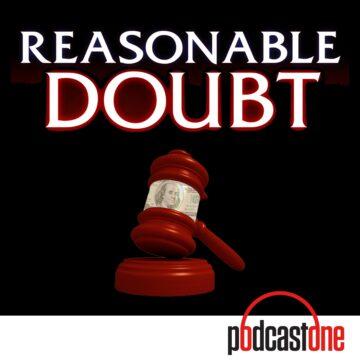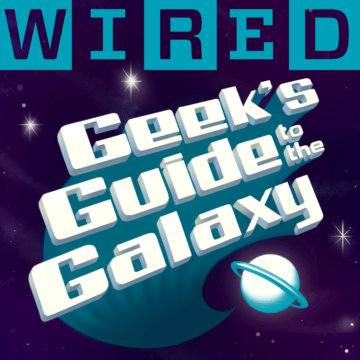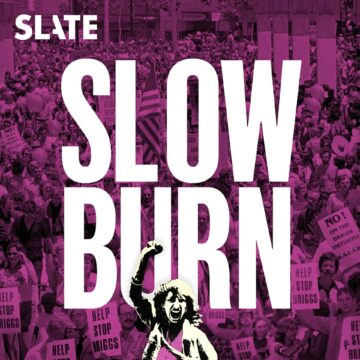Simon talks to David Vaskevitch (ex Microsolft CTO and CEO of photo app Mylio – the audio has the whole of the recording, the video starts when David wants to share his screen (yeah I wasn’t totally on the ball with that but there you are). You can find the video on YouTube
A new study estimates that people will snap upwards of 1.4 trillion photos in 2021. And with record numbers of people embarking on summer travel right now, the need for a reliable photo organization tool is more important than ever.
Visionary software architect, former Microsoft chief technical officer, and current CEO of the photo app Mylio, David Vaskevitch, would love to talk with you about the best option for storing and organizing all of those photos, so that you have access to them all the time, on all your devices, in a private and safe way. David can address:
- How to store your photos in low-cost a way where you keep ownership of them and in total privacy
- How technology can help you to organize all your photos so you can retrieve them easily. Methods include tagging, organizing the photos by year taken, or placing them on a digital map of the globe so you can retrieve them by location.
- How you can have all your photos (and David means ALL your photos – over your lifetime) available to you on all your devices, at any time, even without internet connection
- Why you should strongly consider taking your photos off the cloud, and how to do so efficiently.
If accessibility, privacy and control over your photos and videos is important to you, Mylio is the perfect solution. Learn how Mylio makes it easy to organize, manage, and protect your visual life story the right way. You can try out Mylio for free, just download the app.
Recorded 8th September 2021
Essential Apple Recommended Services:
- All Things Secured – Online security made simple by Josh Summers.
- Pixel Privacy – a fabulous resource full of excellent articles and advice on how to protect yourself online.
- Doug.ee Blog for Andy J’s security tips.
- Ghostery – protect yourself from trackers, scripts and ads while browsing.
- Simple Login – Email anonymisation and disposable emails for login/registering with
- 33mail.com – Never give out your real email address online again.
- AnonAddy – Disposable email addresses
- Sudo – get up to 9 “avatars” with email addresses, phone numbers and more to mask your online identity. Free for the first year and priced from $0.99 US / £2.50 UK per month thereafter… You get to keep 2 free avatars though.
- ProtonMail – end to end encrypted, open source, based in Switzerland. Prices start from FREE… what more can you ask?
- ProtonVPN – a VPN to go with it perhaps? Prices also starting from nothing!
- Comparitech DNS Leak Test – simple to use and understand VPN leak test.
- Fake Name Generator – so much more than names! Create whole identities (for free) with all the information you could ever need.
- Wire and on the App Stores – free for personal use, open source and end to end encryted messenger and VoIP.
- Pinecast – a fabulous podcast hosting service with costs that start from nothing.
Essential Apple is not affiliated with or paid to promote any of these services… We recommend services that we use ourselves and feel are either unique or outstanding in their field, or in some cases are just the best value for money in our opinion.
Social Media and Slack
You can follow us on:
Twitter / Slack / EssentialApple.com / Soundcloud / Spotify / Facebook / Pinecast
- Also a big SHOUT OUT to the members of the Slack room without whom we wouldn’t have half the stories we actually do – we thank you all for your contributions and engagement.
- You can always help us out with a few pennies by using our Amazon Affiliate Link so we get a tiny kickback on anything you buy after using it.
- If you really like the show that much and would like to make a regular donation then please consider joining our Patreon or using the Pinecast Tips Jar (which accepts one off or regular donations)
- And a HUGE thank you to the patrons who already do.
Support The Essential Apple Podcast by contributing to their Tip Jar: https://tips.pinecast.com/jar/essential-apple-show
This podcast is powered by Pinecast.