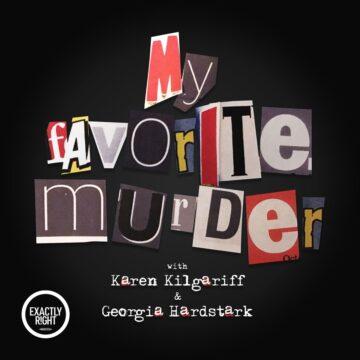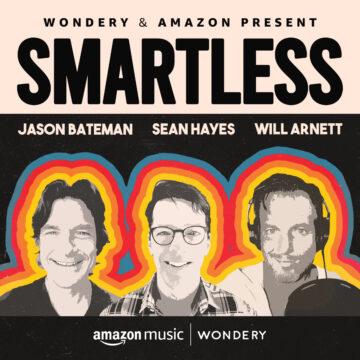This is the Power Platform Daily Brief for May 14, 2019 (brought to you by Maplytics by Inogic)
In today’s Power Platform news:
- New storage capacity reports show detail storage usage by environment based on data, file, and log storage: https://admin.powerplatform.microsoft.com/analytics/capacity
- Understand how user and system settings combine for email auto-tracking options: https://community.dynamics.com/crm/b/crminthefield/archive/2019/04/23/dynamics-365-customer-engagement-how-to-choose-system-settings-and-personal-options-for-automatic-email-tracking
- What are the task tracking options for the Dynamics 365 app for Outlook: https://community.dynamics.com/crm/b/crminthefield/archive/2019/04/25/dynamics-365-app-for-outlook-how-do-i-track-tasks
- On May 23, 2019, the 24 hour maximum for login sessions is going away. This will make D365 and CDS more resilient to Azure AD outages: https://docs.microsoft.com/en-us/dynamics365/customer-engagement/admin/user-session-management
Got any questions or suggestions for future episodes? Email them to voice@crm.audio.
Music:www.purple-planet.com