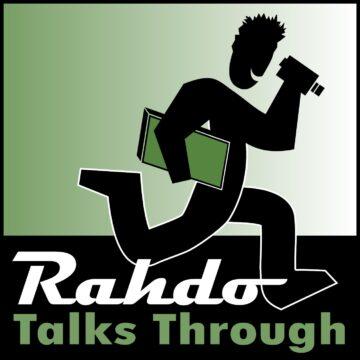Recorded 13th June 2021
Currently Apple’s Podcast app doesn’t seem to render links properly so if you are listening in the Podcasts app go to www.essentialapple.com for full shownotes and links.
This week Nick is doing a “family thing”, poor Steve has “teh ill” and is sick iin bed and Jim can’t be with us because they are digging up the road outside his door and apparently the noise and vibrations are rattling the mugs in his cupboards! However Simon and Mark get together to discuss what they made of the WWDC event and cogitate on the bits that interested or disappointed them.
GIVEAWAYS & OFFERS
- Glenn Fleishman’s book Take Control of Securing Your Mac can be found at takecontrolbooks.com along with many other titles by him, Joe Kissell, Jeff Carlson and others.
- Steve at Geeks Corner has a podcast which is usually a 5-15 min show of his thoughts on tech. Also keep an eye on his site or follow him on Twitter @GeekCorner_uk to watch for regular giveaways.
Why not come and join the Slack community? You can now just click on this Slackroom Link to sign up and join in the chatter!
Slacker @MacJim has a family friendly Flickr group for listeners to share photos because the Darkroom channel in the Slack has become so popular – if you’re interested head over to to the Essential Apple Flickr and request an invitation.
On this week’s show:
MARK CHAPPELL
- @oceanspeed on Twitter
- Puts Essential Apple related stuff on YouTube
TOPICS
- WWDC21 in under 25 minutes by Geekscorner
- No, Apple’s Private Relay is not a VPN – CNET
- Amazon is about to share your Internet connection with neighbors. Here’s how to turn it off – Washington Post
- You can place multiple copies of the same app on your home screen with iOS 15 — 9to5Mac
- Apple Temporarily Expands iCloud Storage in iOS 15 for Backing Up Data and Transferring to a New Device Mac Rumors
- macOS Monterey Allows You to Erase a Mac Without Needing to Reinstall… Mac Rumors
- Federighi on Apples latest privacy features – Six Colors
- Buried features: There’s more to macOS Monterey than the keynote let on – Ars Technica – Ars Technica
- macOS Monterey will drop support for older MacBook Pro and Air models – Engadget
- Ten Cool New Features Introduced at WWDC 2021 – TidBITS
- Apple almost forgot about tvOS 15, but here’s everything new – 9to5Mac
- tvOS 15 lets you sign in to apps using Face ID on your iPhone – 9to5Mac
- Is Old Os the New OS – Geekscorner
- Update your Windows 10 PC right now to protect yourself from six new zero day exploits – BGR
- Apple M1 Processor Bug Is ‘Baked’ In — But Is It Serious? – Forbes
Essential Apple Recommended Services:
- Pixel Privacy – a fabulous resource full of excellent articles and advice on how to protect yourself online.
- Doug.ee Blog for Andy J’s security tips.
- Ghostery – protect yourself from trackers, scripts and ads while browsing.
- Simple Login – Email anonymisation and disposable emails for login/registering with
- 33mail.com – Never give out your real email address online again.
- AnonAddy – Disposable email addresses
- Sudo – get up to 9 “avatars” with email addresses, phone numbers and more to mask your online identity. Free for the first year and priced from $0.99 US / £2.50 UK per month thereafter… You get to keep 2 free avatars though.
- ProtonMail – end to end encrypted, open source, based in Switzerland. Prices start from FREE… what more can you ask?
- ProtonVPN – a VPN to go with it perhaps? Prices also starting from nothing!
- Comparitech DNS Leak Test – simple to use and understand VPN leak test.
- Fake Name Generator – so much more than names! Create whole identities (for free) with all the information you could ever need.
- Wire – free for personal use, open source and end to end encryted messenger and VoIP.
- Pinecast – a fabulous podcast hosting service with costs that start from nothing.
Essential Apple is not affiliated with or paid to promote any of these services… We recommend services that we use ourselves and feel are either unique or outstanding in their field, or in some cases are just the best value for money in our opinion.
Social Media and Slack
You can follow us on:
Twitter / Slack / EssentialApple.com / Soundcloud / Spotify / Facebook / Pinecast
- Also a big SHOUT OUT to the members of the Slack room without whom we wouldn’t have half the stories we actually do – we thank you all for your contributions and engagement.
- You can always help us out with a few pennies by using our Amazon Affiliate Link so we get a tiny kickback on anything you buy after using it.
- If you really like the show that much and would like to make a regular donation then please consider joining our Patreon or using the Pinecast Tips Jar (which accepts one off or regular donations)
- And a HUGE thank you to the patrons who already do.
Support The Essential Apple Podcast by contributing to their Tip Jar: https://tips.pinecast.com/jar/essential-apple-show
This podcast is powered by Pinecast.



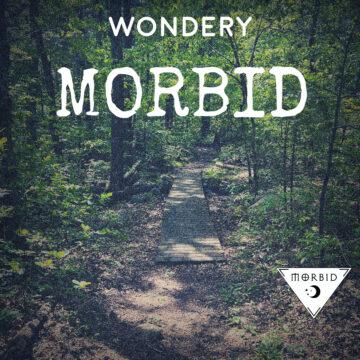
![Kelsea Ballerini: Love Yourself Enough to Start Over [VIDEO]](https://xxpodcastxx.com/wp-content/uploads/2024/09/b3b43145e50954834fdd783d16ad1dcb-360x360.jpg)