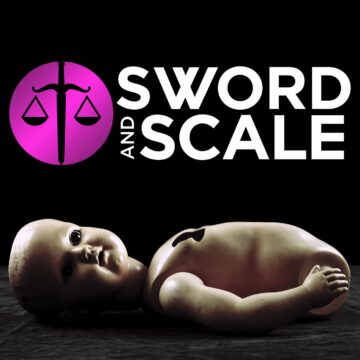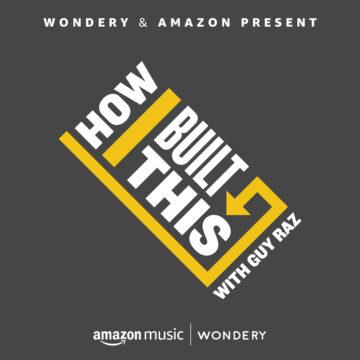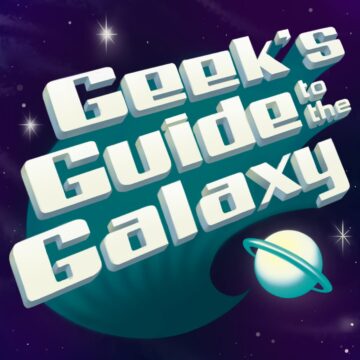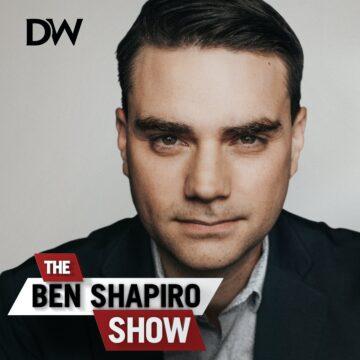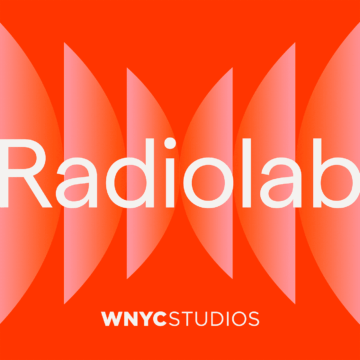Warren Sklar (of Mac To The Future, In Touch With iOS, and more) joins Simon and Nick to chat over the goings on this week including “hidden features” in Monterey, Siri Apple Watch commands, a MyCharge safety recall, a Quick Notes tip, and more stuff that caught our eye this week…
GIVEAWAYS & OFFERS
- Steve at Geeks Corner has a podcast which is usually a 5-15 min show of his thoughts on tech. Also keep an eye on his site or follow him on Twitter @GeekCorner_uk to watch for regular giveaways.
- The next meeting of Suffolk Mac User Group is on Wednesday 24 November at 7.30pm GMT, when member Tony Bramley, professional photographer and Fellow of the Royal Photographic Society, will be ripping the lid off DaVinci Resolve, and illustrating how easy it is to use. Amazingly, a free piece of software, way beyond iMovie and GarageBand and used quite often for high end work in Hollywood, DaVinci Resolve has incredible power that rivals Final Cut Pro and Adobe Premier Pro.
If anyone is interested in a guest invitation to this send your Real Name, and Email Address to: Michael Kwasniak on davincisuffolk@gmail.com and mention you’re with Essential Apple
Why not come and join the Slack community? You can now just click on this Slackroom Link to sign up and join in the chatter!
Recorded 7th November 2021
WARREN SKLAR
- Co-host of Mac To The Future Go!
- Co-host of In Touch With iOS
- Appears on MacVoices Live
NICK RILEY
- @spligosh (https://twitter.com/spligosh) on Twitter very occasionally.
- Sometimes appears on Bart Busschots’ Let’s Talk Apple
- Sutton Park Circuit church worship on YouTube
- Nick’s church stream videos – You Tube
APPLE
- Apple’s Extended Return Policy Now in Effect for 2021 Holiday Season – MacRumors
- Tim Cook on Twitter
- 12 Hidden Features in macOS Monterey Worth Finding – LifeHacker
- Hands-on: ‘Magicut’ is a free iOS video editor app for your new iPad mini 6 – 9to5Mac
- From @MacJim feedback for you regarding Magicut on the iPad Pro M1… It crashes all the time
- M1 Pro/M1 Max MacBook Pro Crashes When Playing HDR Videos on YouTube, Report Users — iPhone in Canada
- Apple fixes macOS Monterey glitch that prevented some Macs from booting – Apple World Today
- 11 Siri Commands on Apple Watch You Need to Try – iDropNews
- What macOS Monterey’s ‘Relocated Items’ are, and how to delete them — AppleInsider
- Apple hires former Tesla Autopilot software exec to bolster self-driving car effort — 9to5Mac
- Third-party iPhone 13 screen repairs disable Face ID, iFixit confirms – BGR
TECHNOLOGY
- ‘Squid Game’ cryptocurrency collapses in a $3 million scam – Engadget
- Intel Alder Lake Chips For Desktop Beats Apples M1 Pro, M1 Max in Benchmarks. – Wccftech
- Microsoft OneDrive app will stop syncing with Windows 7 and 8 on March 1st 2022 – Engadget
- Urgent recall issued after people were burned, so stop using this phone charger now – BGR
WORTH A CHIRP / ESSENTIAL TIPS
- Interesting point – had difficulty trying to activate the new Quick Note (generally said to be put the mouse in the bottom right of the screen… courtesy of MacGeekGab I learned that Fn-Q will activate it, also I looked into the hot corners settings and lo and behold the reason it didn’t work for me is because I already use that as a hot corner for “show desktop” but New Quick Note is a hot corner option – so actually you can set it to any corner (with or without an extra modifier key)
- From @Donny NEW Apple Microfiber Cleaning Cloth Wipe GENUINE 5-pack – eBay
JUST A SNIPPET
For things that are not worth more than a flypast
- 5 Dumb Phone Accessories That We Cant Help But Love Anyway – Digital Trends
- I’ve created human-style eyes for robots – with some inspiration from Jabba the Hut. – The Conversation
Essential Apple Recommended Services:
- All Things Secured – Online security made simple by Josh Summers.
- Pixel Privacy – a fabulous resource full of excellent articles and advice on how to protect yourself online.
- Doug.ee Blog for Andy J’s security tips.
- Ghostery – protect yourself from trackers, scripts and ads while browsing.
- Simple Login – Email anonymisation and disposable emails for login/registering with
- 33mail.com – Never give out your real email address online again.
- AnonAddy – Disposable email addresses
- Sudo – get up to 9 “avatars” with email addresses, phone numbers and more to mask your online identity. Free for the first year and priced from $0.99 US / £2.50 UK per month thereafter… You get to keep 2 free avatars though.
- ProtonMail – end to end encrypted, open source, based in Switzerland. Prices start from FREE… what more can you ask?
- ProtonVPN – a VPN to go with it perhaps? Prices also starting from nothing!
- Comparitech DNS Leak Test – simple to use and understand VPN leak test.
- Fake Name Generator – so much more than names! Create whole identities (for free) with all the information you could ever need.
- Wire and on the App Stores – free for personal use, open source and end to end encryted messenger and VoIP.
- Pinecast – a fabulous podcast hosting service with costs that start from nothing.
Essential Apple is not affiliated with or paid to promote any of these services… We recommend services that we use ourselves and feel are either unique or outstanding in their field, or in some cases are just the best value for money in our opinion.
Social Media and Slack
You can follow us on:
Twitter / Slack / EssentialApple.com / Soundcloud / Spotify / Facebook / Pinecast
- Also a big SHOUT OUT to the members of the Slack room without whom we wouldn’t have half the stories we actually do – we thank you all for your contributions and engagement.
- You can always help us out with a few pennies by using our Amazon Affiliate Link so we get a tiny kickback on anything you buy after using it.
- If you really like the show that much and would like to make a regular donation then please consider joining our Patreon or using the Pinecast Tips Jar (which accepts one off or regular donations)
- And a HUGE thank you to the patrons who already do.
Support The Essential Apple Podcast by contributing to their Tip Jar: https://tips.pinecast.com/jar/essential-apple-show
This podcast is powered by Pinecast.